If you are fed up with the error- Your Mailbox has been temporarily moved on Microsoft Exchange Server, and are looking for a solution? If yes, then this article is for you. This article will explain an automated method that will solve the issue and help in retrieving data from corrupted OST files.
A corrupted OST file after configuring Microsoft 365/Office 365 to Outlook will give you an error “Your Mailbox has been Temporarily moved on Microsoft Exchange Server”.
Microsoft Outlook is a popular email client of today’s time due to its interactive graphical interface. Small and large enterprises use this software for managing emails.
Like Exchange accounts, Microsoft 365/Office 365 configures to Microsoft Outlook for emailing. It helps users to better and efficiently manage emails in Microsoft Outlook. Sometimes, after configuring Microsoft 365 to Microsoft Outlook, you receive the message- Your Mailbox has been Temporarily Moved on Microsoft Exchange Server because of corrupted OST files.
Why has your Mailbox been temporarily moved to Microsoft Exchange Server?
- Damaged/Corrupted Outlook files.
- Corrupted/misconfigured Outlook profiles.
- Conflicts between antivirus/ antimalware.
How to resolve the issue: Your Mailbox has been temporarily moved to the Microsoft Exchange server?
The eSoftTools OST to PST converter software can recover orphaned, damaged, and inaccessible OST files and convert them to PST. It can recover mailbox items from corrupted OST files of Microsoft 365/Office 365, like emails, contacts, calendars, tasks, notes, etc and convert them to PST files. It maintains the data integrity and formatting during conversion without any loss of data.
Also Read: Forgot Outlook PST Password? Here’s How to Recover It.
Salient features of the OST to PST converter software
- It allows users to recover and convert damaged/orphaned/corrupted OST files to different file formats like PST, EML, MSG, MBOX, EMLX, HTML, etc.
- This software can migrate OST files to cloud applications like Gmail, Yahoo Mail, Outlook.com, Office 365 and IMAP email accounts.
- Capable of splitting large-sized OST files into smaller PST files.
- Can convert multiple OST files into different file formats at a single time.
- The email filter feature helps in filtering emails according to Date by specifying a Date Range( From and To).
- Have a Naming convention feature that saves and names emails based on Subject/Date/From fields.
- Anyone can use the software because of user-friendly graphical interface.
- Consistent with all editions of the Windows Operating System, like Windows 11, 10, 8.1, 8, 7 & below versions.
Step-by-Step solution with screenshots
- Download, install and launch the eSoftTools OST to PST Converter software on your Windows System.
- Press the Select OST button on the menu bar, and a new window will open.
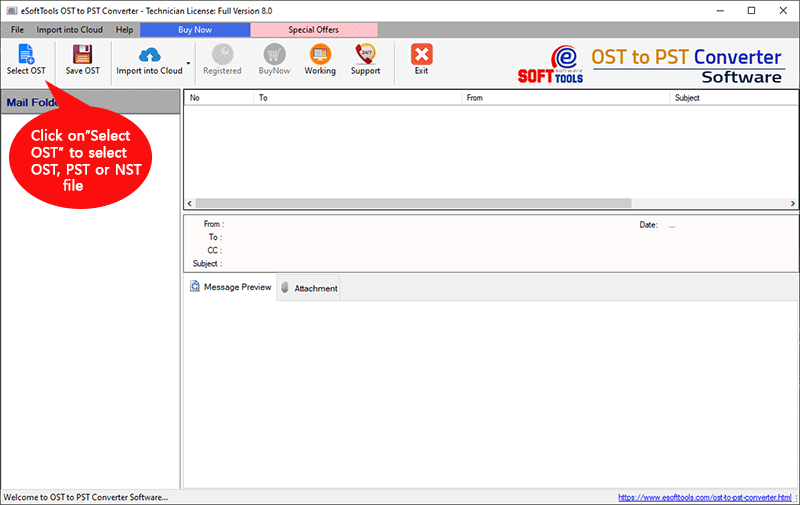
- Add OST files into the software and start scanning.
- All the OST files & folders loads into the software and previews in the preview panel.
- Select the OST files & folders that needs to convert into PST.
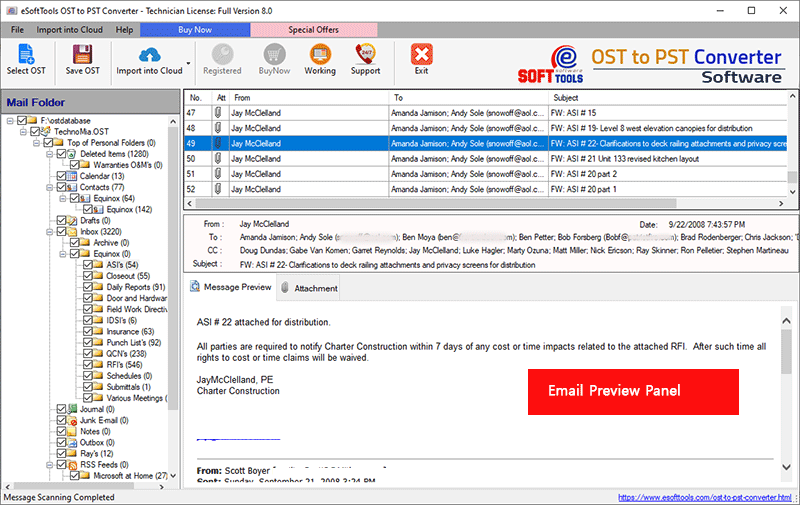
- Click the Save OST button, and a new window will open.
- Choose the conversion option as Export to PST.
- Apply the Mail filter and the Naming convention feature according to your requirements.
- Browse the saving location where you want to save the PST files on your Windows PC.

- At last, click the Convert button, and the conversion from OST to PST will start.
Conclusion
We have explained an easy and fast solution to your problem- Your Mailbox has been temporarily moved to the Microsoft Exchange Server. However, you can solve this problem using Manual Methods, but they require technical knowledge and some expertise. The automated method explained above will convert the corrupted OST files from Microsoft 365/Office 365 to PST files in simple steps. After converting corrupted OST files into PST files, users can directly use them in Microsoft Outlook.
FAQs
Q. What is Exchange Server and Microsoft Outlook?
Ans. Exchange Server is a server-based server that deals in email and calendaring server. Microsoft Outlook is a desktop-based email client that connects with the Exchange Server for its functionality, but it is not the same as the Exchange Server.
Q. Can the OST to PST converter recover corrupted OST files of Office 365-configured accounts?
Ans. Yes, the OST to PST converter software easily recovers corrupted/damaged/orphaned OST files.
Q. Can I use the demo version of the software before purchasing?
Ans. Yes, the company provides a free demo version of the software in which 25 data items from the OST file converts to other file formats.
Q. Can this software convert OST files to PST files without Outlook installation?
Ans. Yes, this software can convert OST files to PST and other file formats like EML, EMLX, HTML, MSG, MBOX, etc, without Outlook installation.
Q. Can this software run on Windows 10?
Ans. Yes, this software can run on any edition of the Windows operating system, like Windows 11, 10, 8.1, 8, 7, Vista & below versions.
Q. Can I recover selected OST data items from the OST file?
Ans. Yes, this tool provides a preview of all OST emails, files & folders in which users can select the files & folders for converting to other file formats.
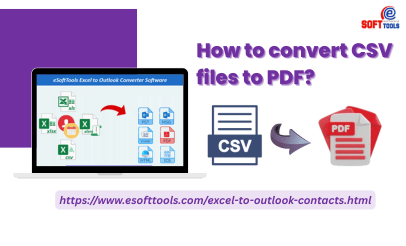

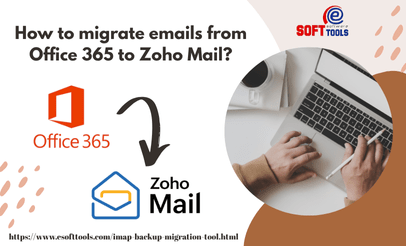
No Comments yet!