Do you want to open EML files without an email client on the Windows Operating System? If yes, then you don’t need to worry. Here, in this blog, we have explained a professional tool that will help you open EML files without an email client in 2025. So, read the blog till the end.
What is an EML file?
EML is the individual file that contains a single email with attachments. An EML file can be opened in email clients such as Microsoft Outlook, Windows Live Mail, Outlook Express, and Mozilla Thunderbird. An EML file contains email headers and properties, such as To, CC, BCC, subject, from, etc., along with attachments.
Why is it important to open EML files?
A few reasons to open EML files are explained below.
- EML files opens to extract attachments from them.
- EML files contain sender, recipient information, date, and time that uses as evidence in legal purposes.
- Sometimes EML file uses for backing purposes, so sometimes it becomes necessary to open EML files.
- Sometimes EML files are shared, and if a user doesn’t have an email client for opening EML files, then the user can use a third-party application to open them.
Also Read: Free PST Viewer Software Download
How to open EML files without an email client?
The eSoftTools EML viewer software can be used to open EML files without an email client. This tool allows users to open and read EML files in all editions of the Windows Operating System, such as Windows 11, 10, 8.1, 8, 7 & below versions.
This software allows users to preview all the EML files and display all the EML folders containing EML files in the tree structure. Moreover, this tool has two further editions: Pro and Pro+. In the pro edition, users are allowed to open and read EML files and convert them into different file formats like PST, EMLX, HTML, MSG, MHTML, MBOX, NSF, PDF, Thunderbird and Zimbra.
If a user wants to migrate EML files to cloud applications like Gmail, Yahoo Mail, Office 365, Outlook.com, and an IMAP email account, then the user can use the Pro+ edition.
Steps to open EML files without an email client
- Download and install the eSoftTools Free EML viewer software on your Windows PC.
- Press the Select EML file/folder button on the menu bar to open the file selection window.
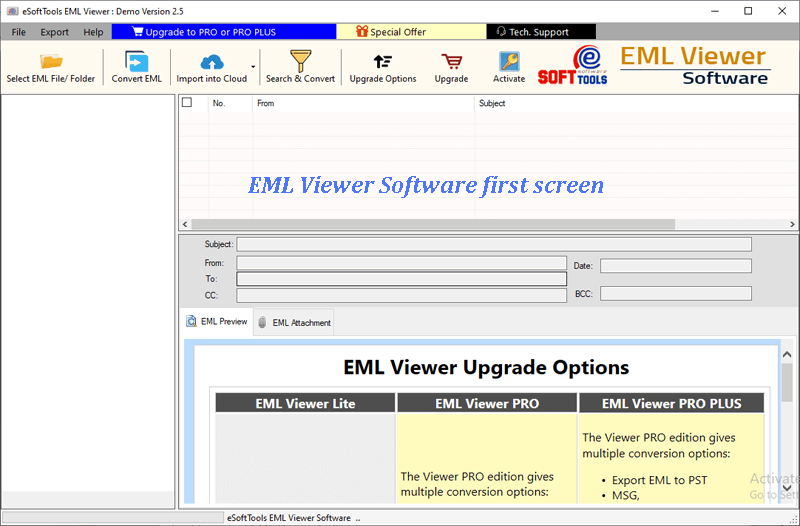
- Choose the file selection mode from the available options.
- Folder mode: Select this mode if you have an EML folder containing EML files.
- File mode: Select this mode if you have a single EML file.

- Preview all the EML files and folders on the left side.

- Click the emails and attachments to view them on the right side.
Note: Double-click on the email to preview it on a separate screen.
Benefits and features of the Free EML viewer software
- Provides a preview of emails in a separate window by double-clicking.
- Preview emails with attachments.
- The easy-to-use graphical interface navigates the whole process with a few clicks.
- Requires no installation of an email client.
- Supports EML files of email clients such as Windows Live Mail, Microsoft Outlook, Outlook Express, etc.
FAQs
Q. Does EML viewer software require Outlook or any other email client?
Ans. No, the eSoftTools EML viewer software doesn’t require Outlook or any other email client to open EML files.
Q. Can eSoftTools EML viewer software convert EML files to PST, PDF, etc?
Ans. Yes, the pro edition of eSoftTools EML viewer software has the option to convert EML files to different file formats like PST, PDF, MSG, MBOX, etc.
Q. Is there an EML file size limit to view in EML viewer software?
Ans. No, there is no file size limit to view EML files in the eSoftTools EML viewer software. The user can add EML files of any size without any restriction.
Q. Is the EML viewer software compatible with all editions of the Windows Operating system?
Ans. Yes, eSoftTools EML viewer software is compatible with all editions of the Windows Operating System, like Windows 11, 10, 8.1, 8, 7 & below editions.
Q. Is it safe to open EML files with the EML viewer software?
Ans. Yes, it is completely safe to open EML files with the eSoftTools EML viewer software. This tool is designed and developed in such a way that the user can easily open and read EML files.
Conclusion
The eSoftTools EML Viewer software offers a reliable, user-friendly, and professional solution to open EML files without the need for any email client on Windows operating systems. It can load multiple EML files and folders in bulk without any restrictions. The easy-to-use graphical interface and compatibility with all editions of the Windows Operating system make this software beneficial.

No Comments yet!