If you are a Mozilla Thunderbird user and want to migrate Thunderbird emails to Zoho Mail, then this article is for you. In this blog, we have discussed a simple and automated method to migrate Thunderbird emails to Zoho Mail.
Thunderbird is a free, open-source email client that manages emails, contacts, calendars, etc. It runs on different operating systems like Windows, Mac, and Linux, and its various add-ons are available on the internet to add different functionality to it. It stores users’ emails on the local drive and can be accessed when offline.
Zoho Mail is also an email service that can be accessed through a browser. It offers enhanced security features, including two-factor authentication and spam filtering capabilities. The Zoho Mail provides an email hosting service and provides an email address with the domain name, like username@yourdomain.com, for businesses.
Read Also –
Why migrate Thunderbird emails to Zoho Mail?
Migrating Thunderbird emails to Zoho Mail is beneficial as users can avail all the benefits of a cloud application. A few reasons are explained below.
Accessibility: The Zoho Mail emails can be accessed from any platform, like smartphones, laptops, tablets or desktop computers with the help of a web browser and with the internet. The user can access Zoho Mail emails from anywhere and at any time.
Advanced Security features: Zoho Mail provides advanced security features like two-factor authentication and spam filtering, which protect the email account from unwanted access and unwanted emails.
Cloud storage: The user can use the cloud storage provided by Zoho to store emails, as it provides 5 GB of cloud storage to its users.
Maintenance: Thunderbird needs regular updates, and various add-ons are needed to add functionality in Thunderbird, while it is not needed in Zoho Mail.
IMAP server settings of Zoho Mail
IMAP Server: imap.zoho.com
Port: 993
Security: SSL/TLS (required)
Username: Your full Zoho Mail address (e.g., username@zoho.com)Password: Your Zoho Mail password or app-specific password if two-factor authentication is enabled.
How to migrate Thunderbird emails to Zoho Mail automatically?
Use eSoftTools MBOX converter software to migrate Thunderbird emails with attachments to Zoho Mail directly. If you know the MBOX file location on your hard drive, then you can add MBOX files to it, and if you don’t know the location, then it will automatically upload the Thunderbird profile.
The easy-to-use graphical interface of the software can directly migrate Thunderbird email to a cloud application like Zoho Mail. In this tool, the user needs to know the Zoho Mail email address, application password and IMAP details. The free demo version of the software is available, in which the user can migrate 25 emails from each MBOX folder to Zoho Mail.
Step-by-step procedure with Screenshots
Download and install the eSoftTools MBOX converter software on your Windows system.
Click the Add File/Folder button from the top menu, and a new window will open.

Choose the one option to add an MBOX file from the options
- Select MBOX file: To add MBOX files.
- Select MBOX folder: To add MBOX folders containing files.
- Auto-load Thunderbird profile: To auto-load the Thunderbird profile into the software.
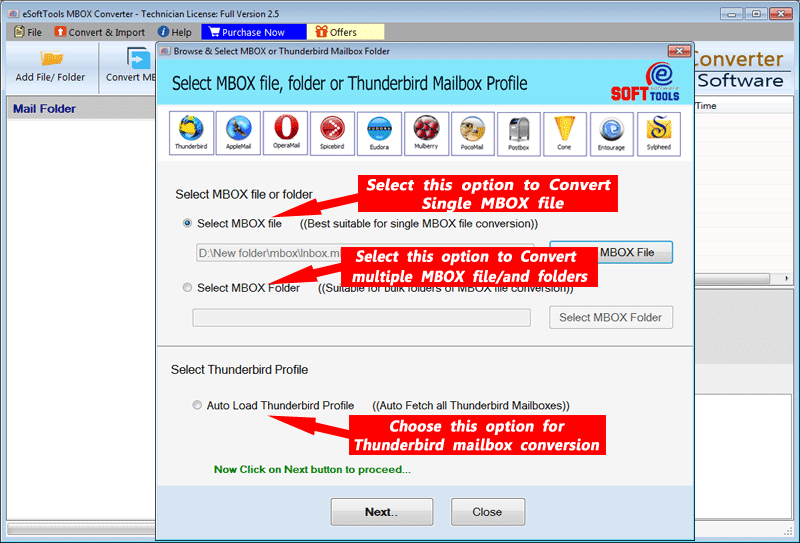
Click the Next button, and a preview of files & folders is displayed on the left side.

Select the files & folders that are needed to migrate to Zoho Mail.

Click on the Import into cloud button on the top menu and select the option Import to IMAP account.
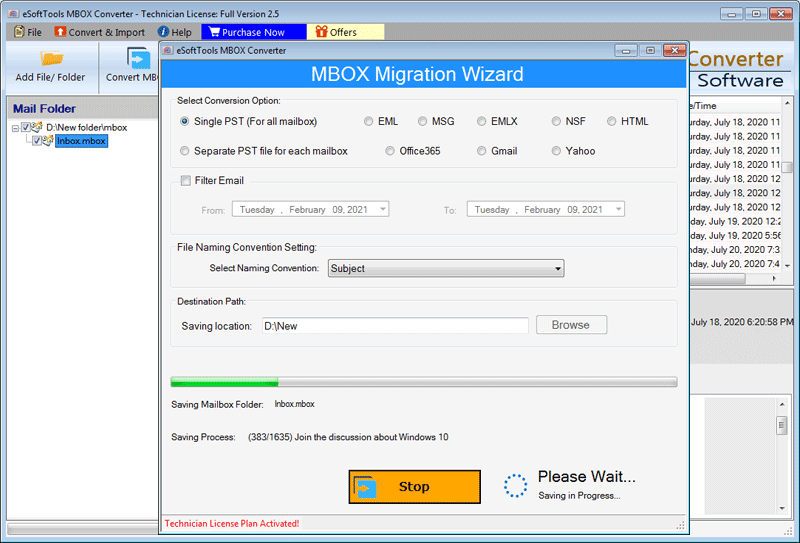
Enter Zoho Mail email address, password and IMAP details like
- IMAP Server: imap.zoho.com
- Port: 993
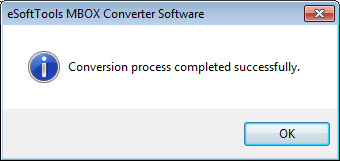
At last, click the Convert button, and the migration process will start.
Key features of eSoftTools MBOX converter software
- Easily convert MBOX files to different email file formats like PST, MSG, MBOX, HTML, MHTML, NSF, etc.
- Migrates MBOX files to cloud applications like Gmail, Yahoo Mail, Office 365 and IMAP email accounts.
- Preserves the folder hierarchy and email meta properties like To, cc, bcc, subject, sender and recipient info during conversion and migration.
- While using the software, there is no risk of data loss.
- Compatible with all editions of the Windows Operating System from Windows 11 to previous versions.
- Have an email filter feature that filters emails according to Date.
- An easy-to-use graphical interface can be used by anyone.
Conclusion
Migrating Thunderbird emails to Zoho Mail is beneficial, as users can avail of cloud benefits, advanced security features, and no maintenance needs. The automated method, like eSoftTools MBOX converter software, provides batch migration of Thunderbird emails, attachments to Zoho Mail without any risk of data loss. If you want to migrate Thunderbird emails to Zoho Mail, then you can try this software.
FAQs
Q. Can I migrate attachments with Thunderbird emails to Zoho Mail?
Ans. Yes, the user can migrate all emails and associated attachments with the software eSoftTools MBOX converter software.
Q. Does this tool support bulk migration of emails to Zoho Mail?
Ans. Yes, this tool supports bulk migration of emails to Zoho Mail and migrates all the files and folders from the Thunderbird mailbox to Zoho Mail.
Q. Are there any data loss risks involved while using the software?
Ans. No, there is no data risk involved while using the software. eSoftTools MBOX converter software migrates all files & folders to the Zoho mail account.
Q. Is an internet connection needed for migration to Zoho Mail?
Ans. Yes, an internet connection is needed for migrating Thunderbird mailboxes to Zoho Mail Internet connection is needed for establishing the connection of the software to the Zoho Mail server.
Q. Does this software work on Windows Vista or XP?
Ans. Yes, this software works on all editions of the Windows Operating System, like Windows 11, 10, 8.1, 8, 7 & below editions.

No Comments yet!