Migrating IMAP emails to office 365 can feel like a daunting task. But don’t need to worry, if you follow the right method this task becomes easy. In this blog, we have described an automated method on how to migrate IMAP email accounts to Office 365.
Overview
Microsoft 365 (formerly Office 365) is a popular cloud-based application that provides various services such as Word, Excel, Powerpoint, Skype and Outlook without any additional cost.
Today thousands of users use Microsoft 365 for personal and business purposes.
Whether you are migrating from Google Workspace(G-Suite), Zoho Mail, Yahoo Mail, or any IMAP webmail client to Office 365 if you follow steps then the automated software can directly do migration.
Read also
Best Software to migrate IMAP email account to Office 365
The best software on how to migrate IMAP email account to Office 365 is eSoftTools IMAP to Office 365 migrator software. This tool is the best tool for the most complex migration process from IMAP to Office 365. You can experience that your IMAP emails are migrated to Office 365 with so much ease.
Key features Migrate IMAP Email Accounts to Office 365
- Smartly migrate IMAP Email Accounts to Office 365.
- Can export entire mailbox or selective mail folders from IMAP mail account to Office 365 at a single time.
- Allows to filter emails by Date by specifying the Date Range(From and To).
- Transfer all emails from IMAP account with attachments and attributes.
- Migrates IMAP emails with meta properties( To, cc, bcc, Subject, From, etc).
- Transfer and maintain folder hierarchy of IMAP mailbox folder while migration.
- Without requiring the additional software it can easily do migration.
- It has an intuitive and user-friendly graphical interface that easily does migration without requiring technical knowledge.
- It is designed in such a way that it is compatible with all editions of Windows Operating Systems like Windows 11, 10, 8.1, 8, 7, Vista, XP and below versions.
Steps to migrate IMAP Email Account to Office 365
- Download, install and launch eSoftTools IMAP to Office 365 migration tool on your Windows system .
- Select your IMAP Mail application from the drop down list of the cloud-based applications.
- Enter your IMAP account credentials, email address, password, Host Name and Port.
- Load all the folders of the mailbox of the IMAP account and preview them in the preview panel.
- Press the Import to cloud button and select the Import to Office 365 and click Next button.
- Enter the Office 365 email address and password and login to Office 365 account.
- At last click on Convert button and start importing IMAP folder to Office 365.
Conclusion
I hope this blog is helpful in solving your query on how to migrate an IMAP email account to Office 365. This tool allows you to easily migrate emails from IMAP email accounts to Office 365. If you need more details and information, you can ask and email our support team at support [@]eSoftTools.com.

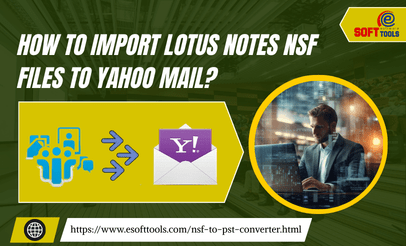
No Comments yet!