Office 365 (or Microsoft 365) is one of the popular cloud applications that provides services in email, contacts, calendar, and other services. Many small businesses want to migrate emails from Office365 to Zoho Mail because of its ad-free interface, advanced security features, and other Zoho apps. In this blog, we have explained an automated method to migrate emails from Office 365 to Zoho Mail.
User Query: I am using Office 365/Microsoft 365 services in my small office to manage emails, contacts, calendar, tasks, etc. I want to use Zoho Mail as this is an Indian company, and use it under the Atam Nirbhar/ Digital India initiative of the Indian government. Can you suggest an automated method that will migrate emails from Office365 to Zoho Mail?
Zoho Mail was launched in 1996 by Zoho Corporation and is headquartered in Chennai, India. Zoho Mail provides email services to both business and individual users, and also provides other cloud applications like Zoho Cliq( team chat), Zoho WorkDrive( for storing files).
Office 365/Microsoft 365 is also an email service provided by Microsoft, and it provides cloud applications like OneDrive. It also provides office applications like Word, Excel, PowerPoint, and Outlook.
Why migrate emails from Office 365 to Zoho Mail?
The user migrate emails from Office 365 to Zoho Mail due to various benefits.
- Intuitive interface: Zoho Mail has a clean and ad-free interface.
- Advanced Security: Zoho Mail has advanced security features like two-factor authentication and spam filtering.
- Other Zoho Tools: Zoho, along with email service, also provides Office applications like Zoho Writer, Sheet, and Show.
- Custom domain: Zoho Mail provides business accounts with a custom domain name, like email address as name@yourcompany.com.
Also Read:- How to Migrate Thunderbird Emails to Zoho Mail?
IMAP Server details of Zoho Mail
Incoming Server (IMAP): imap.zoho.com
Port: 993
SSL Required: Yes
Username: Your full Zoho email address (e.g., username@zoho.com)
Password: Your Zoho Password (If two-factor authentication is enabled, then Zoho Application Password)
IMAP Server details of Office 365/ Microsoft 365
IMAP Server: outlook.office365.com
Port: 993
Encryption Method: SSL/TLS
Username: Your full Microsoft 365 email address (e.g., name@yourdomain.com)
Password: Your Microsoft 365 email account password
How to migrate emails from Office 365 to Zoho Mail automatically?
The professional and reliable method to migrate emails from Office365 to Zoho Mail is to use eSoftTools IMAP Backup and Migration software. This tool migrates all folders containing email and other data from Office365 to Zoho Mail with a few clicks. The graphical interface of the software is designed in such a way that any user can migrate emails without needing any technical skills. The software is compatible with all editions of the Windows Operating System, like Windows 11, 1o, 8.1, 8, 7 & below editions.
Steps to migrate emails from Office 365 to Zoho Mail
- Download and install eSoftTools IMAP Backup & Migration software on your Windows system.
- Choose the Office 365 option from the list of options.
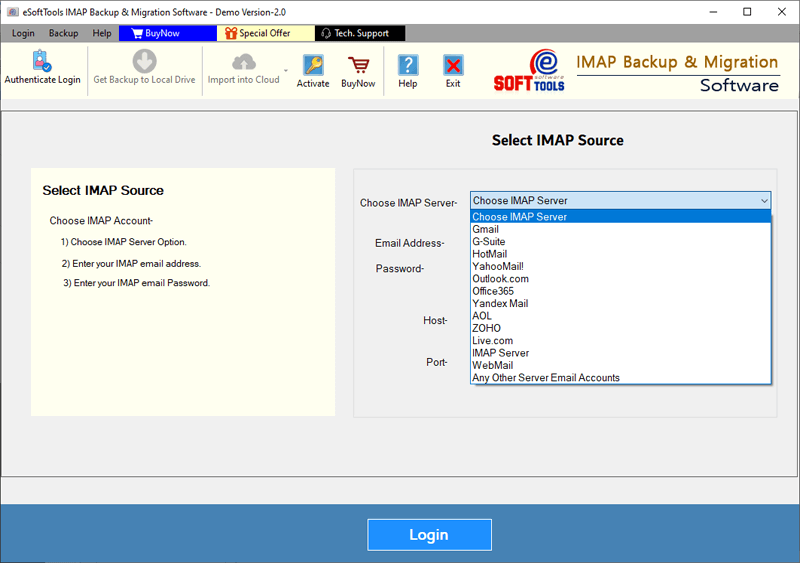
- Enter your Office 365 email address and click the Login button.

- Software will load all folders of the Office 365 and preview them in the preview panel.

- Select the necessary files & folders and click on the Import into Cloud button.
- Choose the Import to IMAP account option and click the Next button.

- Enter your Zoho Mail email address, Password and IMAP details like
- Host: imap.zoho.com
- Port: 993
- Click the Import to IMAP account button and start the migration.

Conclusion
Migrating emails from Office365 to Zoho Mail provides many indian users a better platform that provides a cost-effective, ad-free and user-friendly interface. There are manual methods also available, but they are suitable for a small mailbox and take more time for migration. The automated method migrates Office365 folders to Zoho Mail while maintaining folder hierarchy, email meta properties and data hierarchy.
FAQs
Q. Can I migrate selected folders from Office 365 to Zoho Mail?
Ans. Yes, in eSoftTools IMAP Backup & Migration software, users have the option to select folders that are needed to migrate from Office365 to Zoho Mail.
Q. Are folder hierarchy and email properties preserved during migration?
Ans. Yes, the folder hierarchy and email properties like To, cc, bcc, subject, sender and recipient info are preserved during migration from Office 365 to Zoho Mail.
Q. How long does it take to migrate emails from Office 365 to Zoho Mail?
Ans. The time depends on the mailbox size, but eSoftTools IMAP Backup & Migration software takes less time compared to manual methods.
Q. Does this software work on Windows 10?
Ans. Yes, this software is compatible with all editions of the Windows Operating System, like Windows 11, 10, 8.1, 8, 7 & below editions.
Q. Can eSoftTools IMAP Backup & Migration software migrate all folders from Office 365 to Zoho Mail?
Ans. Yes, the user can select all folders of Office 365 and migrate to Zoho Mail without any data loss and without any technical skills.

No Comments yet!