Many users want to import Gmail to Yahoo Mail for various reasons, but they don’t know the easy and right method to do so. To solve users’ problems, we have written this blog. In it, we have explained the automated method to import Gmail to Yahoo Mail.
Overview
Gmail and Yahoo Mail are cloud-based applications that allow users to manage their email account with the help of a browser by internet.
Users’ email accounts and their profiles are managed by Gmail and Yahoo Mail on the cloud servers. Both these applications are similar in many senses, but they provide different services to users.
For some reason, users need to migrate from Gmail to Yahoo Mail.
Reasons to import Gmail to Yahoo Mail
Storage Space : Google offers 15 GB of storage space to users for storing and using its services on the other hand Yahoo offers 1 TB of storage space to users for managing their email account.
Security reasons: Gmail malware and spam issues force the Gmail users to switch to cloud-based email applications like Yahoo Mail.
Best automated method to import Gmail to Yahoo Mail
The best automated method to import Gmail to Yahoo Mail is eSoftTools Gmail to Yahoo migration tool. This most advanced and reliable software migrates thousands of emails from Gmail to Yahoo Mail with a few clicks. Without losing any bit of information this tool easily migrates emails from Gmail to Yahoo Mail easily and efficiently.
Key features of Gmail to Yahoo Mail migration tool
- Easily migrate emails from Gmail or G-Suite to Yahoo Mail account.
- Allows for migrating emails completely or selective folders of Gmail account to Yahoo Mail account.
- It offers the feature of email filtering through which you can filter emails according to Date Range (From and To).
- Migrate Gmail account emails with attachments to Yahoo Mail.
- Emails with complete meta properties(To, cc, bcc, subject,Time and From) are migrated.
- Has an easy-to-use graphical interface that allows technical and non-technical people to use it easily.
- Runs on all editions of Windows Operating System like Windows 11, 10, 8.1, 8. 7, and below editions.
Step-by-step approach to do migration
- Download and install eSoftTools Gmail to Yahoo Migrator in your system.
- Select the Gmail or G-Suite option from the list of Webmail options.
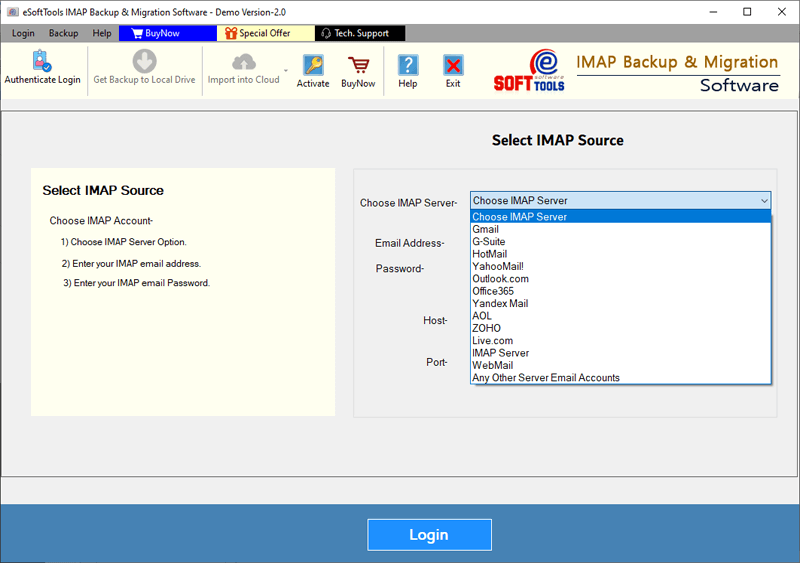
- Enter Google account credentials such as Gmail email address and Google Application password.
- Click the Login button and start loading Gmail account emails, files and folders and preview them in the preview panel.
- Select the needed files/folders and click on the Import to Cloud button in the above menu bar.
- Choose the option Import to Yahoo from the list of options.

- Enter Yahoo Mail email address and password and login to your account.

- At last Import to Yahoo button and start the migration process from Gmail to Yahoo Mail.
Conclusion
In the above blog we have explained reasons and automated method to migrate emails from Gmail to Yahoo Mail. There are manual method also available but they are complex and require technical expertise to do it. However you can migrate emails from Gmail account to Yahoo Mail with the few clicks.

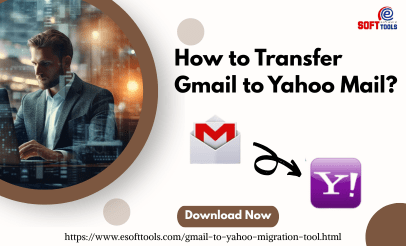
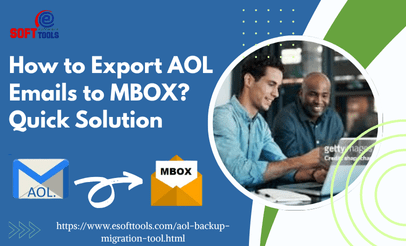
No Comments yet!