User query– Hi eSoftTools team, being an Outlook user. I have several PST files containing several duplicate emails. I want to remove duplicate emails to have better performance in Microsoft Outlook. I have tried many methods but it does not work effectively. Do you have a professional method or solution to this problem?
- David N. Eastman, Pennsylvania Avenue, USA
Duplicate emails in your Outlook inbox can clutter and disorganise it, hampering your productivity and workflow. To make matters worse the duplicate detection option of emails is turned off by default in Outlook leading to duplicate emails during import time.
In this blog, we will provide you with the best professional solution to remove duplicate emails from Outlook easily and efficiently.
Why remove Duplicate emails from Outlook
Removing Duplicate emails from Outlook PST increases your work productivity, and workflow and organizes your mailbox as well.
Increase Outlook Performance: Duplicate emails in your mailbox can expand the size of your mailbox affecting the Outlook performance. Removing Duplicate emails from Outlook PST will improve the performance of Outlook.
Increase Storage Space: Email storage has limited space and useful memory is necessarily utilized by the duplicate emails. Deleting duplicate emails will increase the storage space in the local computer and exchange server.
Reduce Clutter: Having duplicate emails in the mailbox clutter the mailbox there by affecting your tasks. Removing duplicate emails from your mailbox declutters your mailbox and improves work speed.
Enhanced Efficiency: In case of duplicate emails in the mailbox reduced the efficiency because in case of search of emails duplicate emails make the task complicated and frustrating. Deleting duplicate emails in Outlook increases work efficiency.
Best Professional Method to remove Duplicate email
The best and most powerful method to remove duplicate emails is eSoftTools Outlook Duplicate Remover Software. You can delete duplicates from Outlook OST and PST files with the help of this tool. It can delete duplicates from single and multiple Outlook data files at a time. You can preview the inner files/ folders of OST and PST files in the software in a tree structure and can select the files/folders to remove duplicate contents.
It allows you to select Outlook items from which duplicates to be removed(Mail, Contacts, Calendars, Tasks, Notes and Journals). You can search and remove duplicates within the folder or across the folder. It allows you to split large PST files into small PST files of sizes from 1 GB, 2GB, 3 GB,….to 25 GB. It allows you to search duplicate emails from the search options- From, TO, Cc, Subject, Body, Attachments.
You can filter emails according to the date range by mentioning the date(From and To). It allows you to browse the location to save the resultant Output file without duplicates. It allows you to de-duplicate the Outlook files without losing the original data. It can remove duplicates from all ANSI & Unicode Outlook files and can work with all editions of MS Outlook up to 2021. It has an easy and reliable graphical interface that anyone can use. It is compatible with all editions of the Windows Operating System such as Windows 11, 10, 8.1, 8, 7, XP and older versions.
By following a few steps, you can easily remove duplicates with the help of software
- Download, install and launch the eSoftTools Outlook Duplicate Remover Software in your system.
- Click Select PST or OST File button of the software to load files in the software.
- Choose one of the file-adding options- Single OST or PST file and Multiple OST or PST file.
- Browse the file add in the software and start scanning the file to load in the software.
- Preview the files/folders from which duplicates are to be removed and can select the files/folders.
- Click on the Remove Duplicates button and open the conversion wizard.
- Choose and apply the required options for de-duplication like-search duplicates from, search to be done between folders or across folders, Email duplicate search option, and Mail filtering.
- Browse the location where you want to save the resultant file and click on the Remove Duplicate button.
Conclusion
Dealing with duplicate emails can clutter your inbox and affect your work productivity and efficiency. With the professional method, you can easily declutter your inbox and delete duplicate emails. In the demo version, you can delete 25 duplicate emails from each folder, and if you are satisfied, purchase the software.
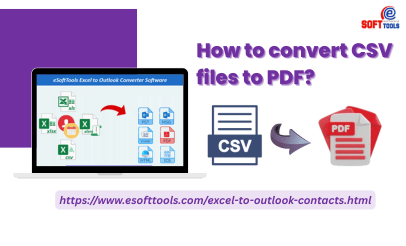

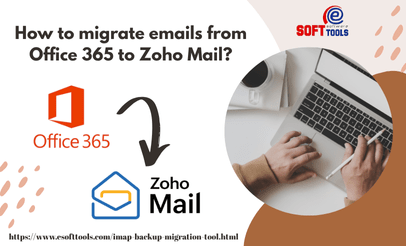
No Comments yet!