This informative guide will discuss an automated method to convert PST to EML format. Converting PST (Personal Storage Table) to EML (Email message) offers several advantages, including compatibility to open PST files with other email clients.
We all know that PST files are supported by MS Outlook and EML files are supported by various email applications. Sometimes situations arise when users want to convert PST to EML format, for their ease. This blog will guide you to a professional method to convert PST to EML without Outlook.
What is a PST file?
A PST (Personal Storage Table) file is a Microsoft Outlook file that stores emails, contacts, calendars, events, tasks, and other Outlook data. It mainly transfers emails and other data between computers. It can be used for backing up Outlook data.
What is an EML file?
An EML file is an email message file format that stores individual emails, including their content, attachments, and metadata. It is widely supported by various email clients like Microsoft Outlook, Mozilla Thunderbird, Windows Mail, and Apple Mail.
Reasons to convert Outlook PST to EML without Outlook file
- Compatibility: The PST file is compatible only with MS Outlook, whereas the EML file is compatible with various email clients. Therefore, you can open PST emails on various email clients by converting them to EML files.
- Easy shareable: EML files are easily shareable because they are individual email files. If you want to share individual emails, you can convert PST to EML files.
- No Risk of Data Loss: Since EML files are individual emails, if they corrupt, then the rest of the emails remain unchanged.
- Accessibility: You must buy MS Outlook to open PST files, whereas EML files open with a free email client like Mozilla Thunderbird.
Also Read: Best Free PST Repair Tool By eSoftTools
Smart solution to convert PST to EML without Outlook
eSoftTools PST to EML Converter software is the most advanced and reliable software for converting PST to EML files. The best thing about this software is that it is compatible with all editions of Windows operating systems, such as Windows 11, 10, 8.1, 8, 7, and the versions below. The main advantage of this software is that you can preview the files/folders of PST files in the preview panel and select the files/folders that you need for conversion. It provides the facility of email filtering (by selecting emails according to Date Range (From and To)) and Naming convention (by which you can save emails with unique names based on Date, Subject and From).
How to convert Outlook PST to an EML file?
- Download and Install
Download and install the eSoftTools PST to EML Converter software on your system. - Select PST File
- Click on the Select PST button in the menu.
- Choose a conversion mode:
- Select File: Load a single PST file from a known location.

- Search & Select PST File: Search for and select PST files from unknown locations on your system.

- Scan PST File
Start the scanning process to load the PST file into the software.

- Preview and Select Items
View the files and folders within the PST file. Select the items you want to convert and press the Save PST button.

- Choose Output Format
From the available file formats (PST, MBOX, MSG, EML, EMLX, vCard, ICS, and more), select EML to convert the PST file.

- Set Save Location
Choose a location to save the output file. - Start Conversion
Click the Convert button to initiate the conversion process.
Conclusion
In this blog, we have explained the reasons and automated methods to convert PST to EML without Outlook. You can use a demo version of the software, by which you can convert 25 emails from the PST file to an EML file, and if you are satisfied, you can further purchase it.
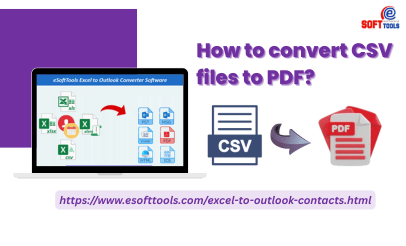

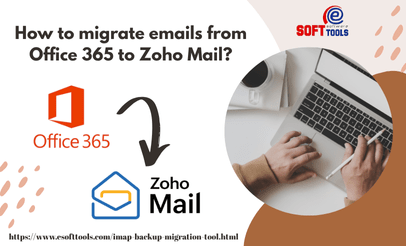
No Comments yet!